FNF Spritesheet Checker
Are you a mobile psych engine user?
But have a problem that the spritesheet becomes square black when in the game.
Take it easy using this one tool!
ABOUT :
This tool was created by mrthegamerdev
And this tool is made with Turbowarp
The function of this is to check the spritesheet.
There will also be 3 different results, the first result in red means that the spritesheet is too large than 4096 the second result in green means that the spritesheet is the same size as 4096 and the last alternative result in green means that the spritesheet is smaller than 4096
PROCEDURE & INSTRUCTIONS :
- Prepare the image spritesheet
- Select the spritesheet image in the tool
- Name the spritesheet (must match the spritesheet name)
- Fill in the Width and Height columns (make sure they match the Width and Height of the spritesheet)
- Press the confirmation button
- Wait for the checking process to finish
*Must use numbers when filling in Width and Height fields
| Status | Released |
| Category | Tool |
| Platforms | HTML5, Windows |
| Author | mrthegamerdev |
| Tags | Friday Night Funkin' (FNF), spritesheet |
| Average session | A few seconds |
| Languages | English |
Download
Download
FNF Spritesheet Checker for Windows 87 MB
Install instructions
Extract the zip and go to the folder fnf-spritesheet-checker and click EXE
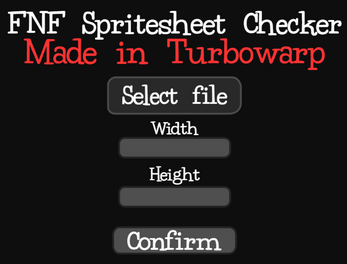

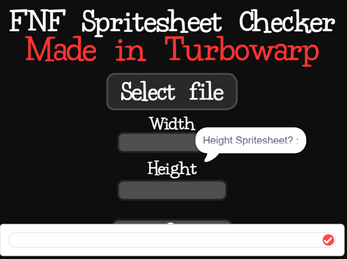
Leave a comment
Log in with itch.io to leave a comment.